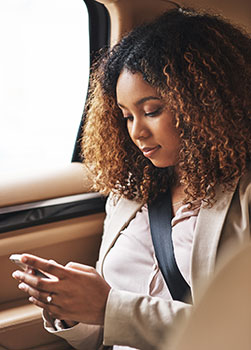SecureAlerts
Sign Up for SecureAlerts
With SecureAlerts, you’ll always know exactly what’s happening with your money, and you can watch for suspicious activity. It’s a free service for our customers.
A powerful fraud-fighting tool, SecureAlerts:
- Delivers alerts, notifications and events to any device or system in real-time
- Allows you to choose from dozens of new alerts, including security, balance, transaction alerts and more
- Allows you to choose when and how information is delivered
- Text - Receive SecureAlerts through text messages* on your smartphone or wearable devices.
- Email - Receive email messages about your account activity.
- Online Banking Message Center - View your Secure Inbox notifications every time you log on to Online Banking.
- Empowers you to have more control over all aspects of your banking account activity.
To sign up for SecureAlerts:
- Log on to Online Banking via a web browser. Select Enroll.
- Add your email address and/or mobile phone numbers where you would like to receive alerts within Contact Options.
- Click each Category in Alert Options to view a list of available alerts.
- Select the Alerts you want to receive for each account. Then check how you would like to receive them, and click save.
You will receive a message the moment any of the alerts are triggered.
View our SecureAlerts FAQ to learn more.
*Text message and data rates may apply from your service provider.